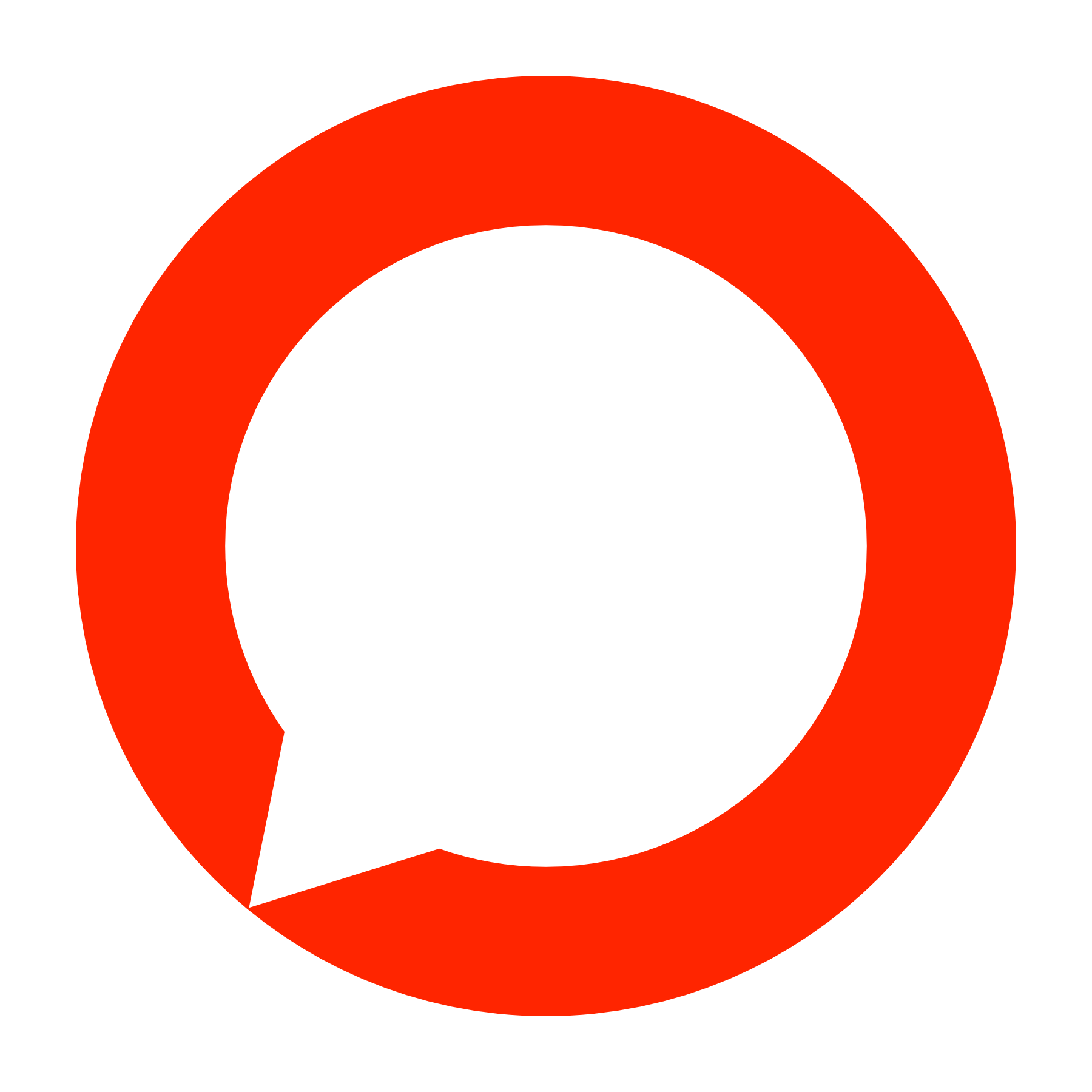Appearance
Send Template SMS
The Send Template SMS endpoint allows you to broadcast personalized messages to multiple contacts by utilizing pre-defined templates. Template messages are useful when you want to send standardized messages where only certain variables change per recipient. This ensures consistent messaging while allowing flexibility in the variables.
Endpoint
- URL:
/sms/a2p/template/send - Method: POST
Request Headers
Include the following headers in your request:
Authorization: BearerYOUR_API_KEYContent-Type: application/json
Request Body
The request body should be a JSON object containing the following fields:
| Field | Data Type | Description |
|---|---|---|
recipients | Array[Object] | An array of recipient objects. Each recipient object contains the mobile number of the recipient and a data object. The data object contains the variables that correspond to placeholders in the template. |
template | String | The template ID that has been created on Cecula DartPro. This ID links the message body to be broadcast. |
sender | String | The sender name that appears as the sender of the SMS. Must be pre-registered on Cecula DartPro. |
flash | Boolean (Optional) | Set to true to send a flash message. Flash messages appear directly on the recipient’s screen without being stored. Defaults to false. |
Example Request Body
bash
curl --location 'https://app.cecula.com/api/sms/a2p/template/send' \
--header 'Authorization: Bearer YOUR_API_KEY' \
--header 'Content-Type: application/json' \
--data '{
"recipients": [
{
"mobile": "2348061234567",
"data": {
"customer_name": "John Doe",
"subscription_plan": "Monthly",
"payment_due": "NGN 100,000",
"due_date": "Feb 20th, 2025"
}
},
{
"mobile": "2348079876543",
"data": {
"customer_name": "Jane Smith",
"subscription_plan": "Annual",
"payment_due": "NGN 1,200,000",
"due_date": "Dec 31st, 2024"
}
}
],
"template": "c628b9a8-8869-49a6-89ec-58020136abef",
"sender": "Cecula",
"flash": false
}'Sample Successful Response
json
[
{
"recipients": [
{
"id": "08c38300-d510-46f8-bb55-caead795f387",
"mobile": "2348061234567",
"status": "ACK",
"code": 1801
}
],
"messageReference": "46bb785f-b7fb-4f61-994c-b8b6030ac3fd"
},
{
"recipients": [
{
"id": "e89c0d91-af38-406e-ae8b-9cd3117408ba",
"mobile": "2348079876543",
"status": "ACK",
"code": 1801
}
],
"messageReference": "7960df62-400c-4626-88e5-c011bf8b728a"
}
]Response Fields
| Field | Data Type | Description |
|---|---|---|
recipients | Array[Object] | A list of recipients and their respective message status. |
recipients[].id | String | A unique identifier for the message sent to the specific recipient. |
recipients[].mobile | String | The recipient’s mobile number. |
recipients[].status | String | The status of the message for that recipient. ACK indicates it was accepted. |
recipients[].code | Integer | Response code. 1801 generally indicates a successful message broadcast. |
messageReference | String | A unique reference for the entire message transaction, used to track the broadcast. |
Message Body
The following is the message body that will be created from the provided template and data:
Template Body:
Dear [customer_name],
Your [subscription_plan] subscription plan of [payment_due] will be due for renewal by [due_date].
Please make prompt payment to avoid service interruption.Example Message 1:
Dear John Doe,
Your Monthly subscription plan of NGN 100,000 will be due for renewal by Feb 20th, 2025.
Please make prompt payment to avoid service interruption.Example Message 2:
Dear Jane Smith,
Your Annual subscription plan of NGN 1,200,000 will be due for renewal by Dec 31st, 2024.
Please make prompt payment to avoid service interruption.Use-Cases
Individuals: This is ideal when you need to send a personalized SMS to one individual, such as notifying a customer about an upcoming bill used in the samples above, a reminder for an appointment, or a transaction alert. This simplifies the process of personalizing messages without building the text on-the-fly in your code.
Groups: Useful for sending the same message to a group of recipients, each with personalized content. This scenario is perfect for broadcasting information such as subscription renewals, payment reminders, or promotional messages to a list of customers with varying details, like due dates or amounts. The ability to reuse a single message template saves time and prevents code repetition.
Sending to a Single Recipient
bash
curl --location 'https://app.cecula.com/api/sms/a2p/template/send' \
--header 'Authorization: Bearer YOUR_API_KEY' \
--header 'Content-Type: application/json' \
--data '{
"recipients": [
{
"mobile": "2348061234567",
"data": {
"customer_name": "John Doe",
"subscription_plan": "Monthly",
"payment_due": "NGN 100,000",
"due_date": "Feb 20th, 2025"
}
}
],
"template": "c628b9a8-8869-49a6-89ec-58020136abef",
"sender": "Cecula",
"flash": false
}'Sending to Multiple Recipients
bash
curl --location 'https://app.cecula.com/api/sms/a2p/template/send' \
--header 'Authorization: Bearer YOUR_API_KEY' \
--header 'Content-Type: application/json' \
--data '{
"recipients": [
{
"mobile": "2348061234567",
"data": {
"customer_name": "John Doe",
"subscription_plan": "Monthly",
"payment_due": "NGN 100,000",
"due_date": "Feb 20th, 2025"
}
},
{
"mobile": "2348079876543",
"data": {
"customer_name": "Jane Smith",
"subscription_plan": "Annual",
"payment_due": "NGN 1,200,000",
"due_date": "Dec 31st, 2024"
}
}
],
"template": "c628b9a8-8869-49a6-89ec-58020136abef",
"sender": "Cecula",
"flash": false
}'Scheduling Template Messages
You can schedule template messages by adding a broadcastTime field in your request body. This field specifies the time when the message should be sent.
bash
curl --location 'https://app.cecula.com/api/sms/a2p/template/send' \
--header 'Authorization: Bearer YOUR_API_KEY' \
--header 'Content-Type: application/json' \
--data '{
"recipients": [
{
"mobile": "2348061234567",
"data": {
"customer_name": "John Doe",
"subscription_plan": "Monthly",
"payment_due": "NGN 100,000",
"due_date": "Feb 20th, 2025"
}
}
],
"template": "c628b9a8-8869-49a6-89ec-58020136abef",
"sender": "Cecula",
"flash": false,
"broadcastTime": "2024-12-25T09:00:00Z"
}'This message will be broadcast on December 25, 2024, at 09:00 AM UTC.