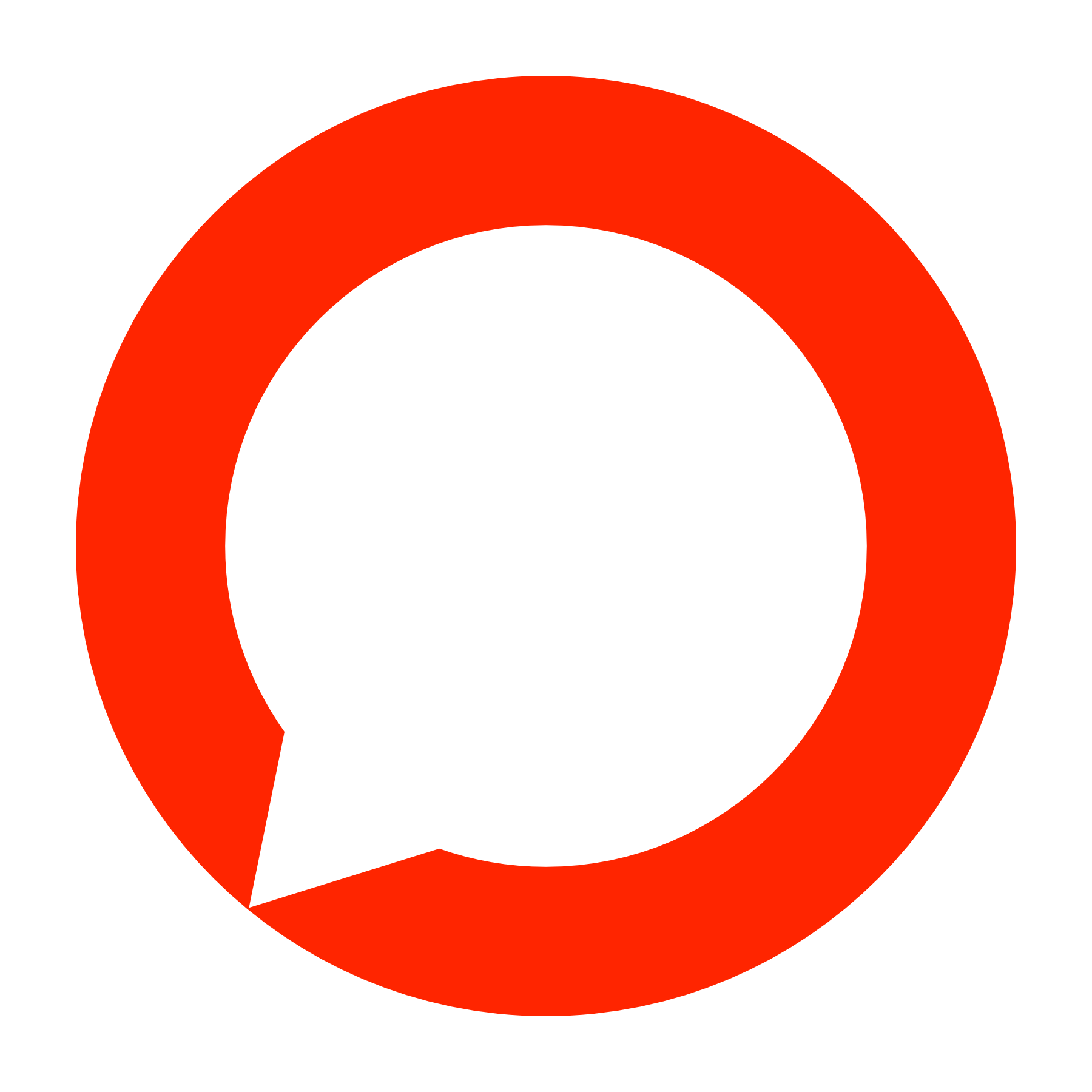Appearance
SMS Broadcast Responses
When making requests to the Cecula API, you’ll receive different response codes depending on the status of your request. These codes provide valuable insight into whether your request was successfully processed or if there are issues you need to address.
Below is a list of common response codes, what they mean, and guidance on how to resolve any issues:
| Response Code | Meaning | What You Should Do |
|---|---|---|
| 1801 | Message Received | No action needed. Your message is being processed. Log the id returned for tracking delivery reports. |
| 4001 | Sender Name is Missing | Add an approved sender name (identity) in the request JSON. |
| 1807 | Invalid Sender Name | Ensure the sender is a valid string no longer than 11 characters. |
| 4002 | The Sender Name is Not Registered | Login to Cecula DartPro, navigate to the Identities menu, and register the sender name. |
| 4003 | Sender Name is Rejected | Try a different sender name, or reapply for approval with the telecom provider. |
| 4004 | Sender Name is Under Review | Wait for the sender name to be approved. If the review takes too long, contact support. |
| 1806 | Invalid Recipients | Ensure each recipient's mobile number is correctly formatted. |
| 1808 | Text Exceeds 7 Pages (1071 ASCII Characters) | Shorten the message to fit within the allowed character limit. |
| 1809 | Text is Empty | Ensure the text field is populated with the message content. |
| 1903 | Invalid Broadcast Time | Use the correct format: YYYY-MM-DD hh:mm:ss, e.g., 2023-11-01 16:24:00. |
| 1902 | Invalid Schedule Time | The broadcastTime is set before the current time. Ensure the time is set to the future. |
| 1804 | Insufficient Balance | Top up your Cecula DartPro SMS account balance. |
| 6000 | Empty Template Field | Include the template field in your request body. If you don't have a template, create or retrieve one from the dashboard. |
| 6001 | Template Not Found | Check the template ID and retrieve or create a valid one on the Cecula DartPro dashboard. |
| 6002 | Recipients Not Submitted | Add the recipients field to your request body. Check the documentation for proper formatting. |
| 6003 | Recipients Not Well Formatted | Ensure the recipients field is correctly formatted. Refer to Sending SMS or Sending Template SMS. |