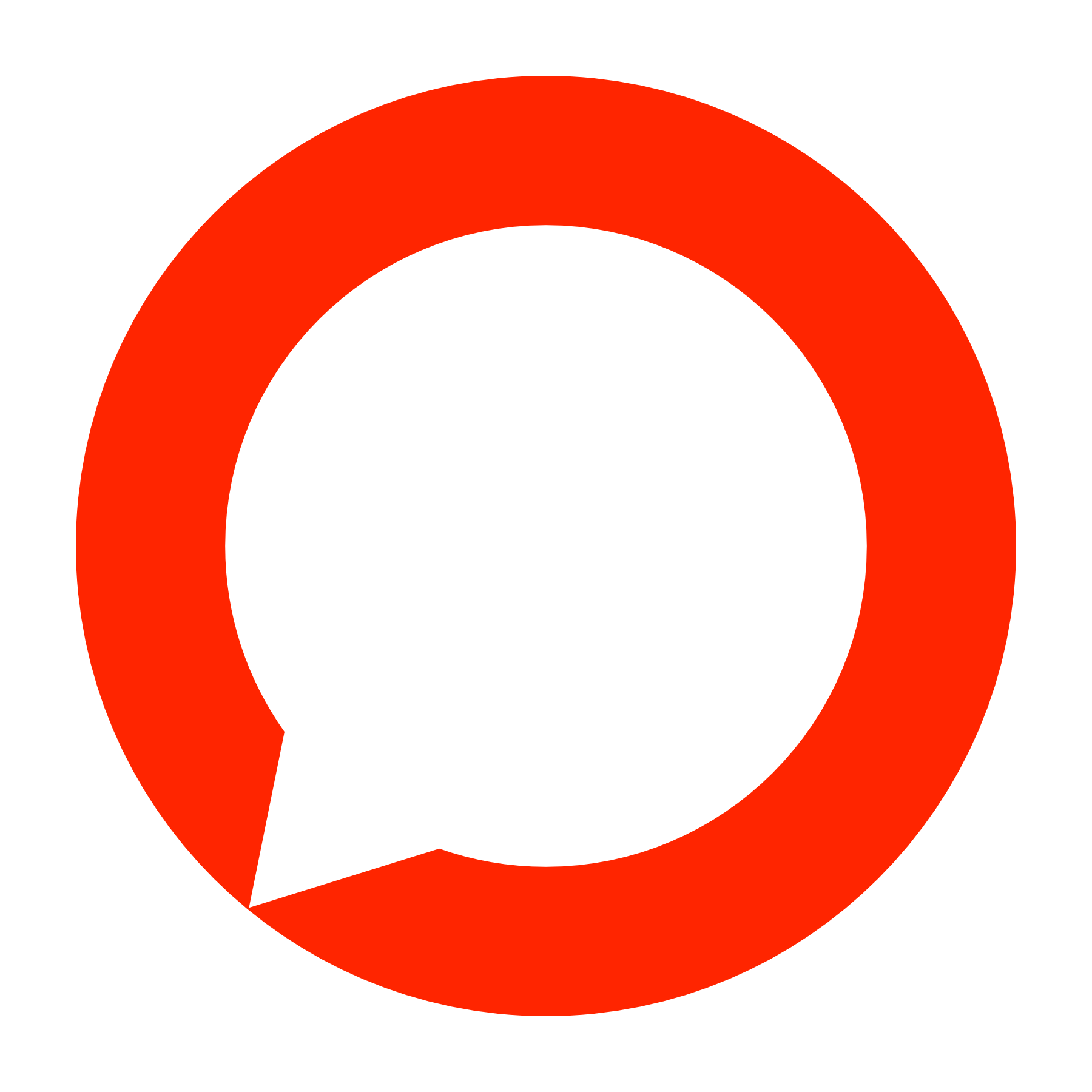Appearance
Contacts
Programmatically save new contacts to your Cecula account, update existing contact details, or delete contacts that are no longer needed. This API also enables you to add or remove contacts from specific groups you manage. Additionally, you can retrieve a list of all contacts or see which groups a contact belongs to, allowing for better segmentation and targeted messaging.
Save Contact
This endpoint is used to save contact information. If a contact has been previously saved with the submitted mobile number, the contact information will be overwritten.
Endpoint
- Path:
/contact/save - Method: POST
Sample Request
json
{
"first_name": "Godwin",
"family_name": "Archibong",
"organization": "Cecula Limited",
"mobile": "0818xxxxxxx",
"email": "[email protected]"
}See http request code snippet in your programming language:
bash
curl --location 'https://app.cecula.com/api/contact/save' \
--header 'Authorization: Bearer YOUR_API_KEY' \
--header 'Content-Type: application/json' \
--data-raw '{
"first_name": "Godwin",
"family_name": "Archibong",
"organization": "Cecula Limited",
"mobile": "0818xxxxxxx",
"email": "[email protected]"
}'Sample Response
json
{
"reference": "625a973a-63fe-4f7d-a56b-3604c8a6b56a",
"new": true,
"message": "Contact Added"
}Full List of Fields
Refer to the table below for full list of fields that can be submitted for each contact.
| Field | Data Type | Description | Required |
|---|---|---|---|
| mobile | String | The mobile number of the contact | Yes |
| String | The email address of the contact | No | |
| first_name | String | The given name of the contact | Yes |
| family_name | String | The family name (surname) of the contact | No |
| other_names | String | Middle-name, nickname or any other name | No |
| whatsapp_number | String | The contact's Whatsapp number | No |
| viber_number | String | The contact's Viber number | No |
| skype_id | String | The contact's skpe username | No |
| organization | String | The name of the organization | No |
| groups | Array | An array of the groups the contact should be enlisted on | No |
List Contacts
This endpoint returns a paginated list of saved contacts in alphabetical order.
Endpoint
- Path:
/contacts - Method: GET
bash
curl --location 'https://app.cecula.com/api/contacts' \
--header 'Authorization: Bearer YOUR_API_KEY' \
--header 'Content-Type: application/json'Response
json
{
"data": [
{
"uuid": "19e2710e-9d5b-4a97-b246-9780528c4415",
"first_name": "Akaninyene",
...
},
{
"uuid": "c9381744-ed84-4214-9728-72454dd52527",
"first_name": "Godwin",
...
},
...
],
"meta": {
"search": "",
"total": 38,
"skipped": 0,
"perPage": 25,
"page": 1,
"pageCount": 2
}
}💡 Help with Meta Object
The meta object bears page-context information. Click Here for description of each property.
Contact Details
Returns detailed information about the referenced contact.
Endpoint
- Path:
/contact/{contacts-reference} - Method: GET
bash
curl --location 'https://app.cecula.com/api/contact/0708cf65-4f0d-463c-9abb-942baf6edd40' \
--header 'Authorization: Bearer YOUR_API_KEY' \
--header 'Content-Type: application/json'Sample Response
json
{
"contact": {
"uuid": "0708cf65-4f0d-463c-9abb-942baf6edd40",
"phone": "08146xxxxxx",
"email": "[email protected]",
"first_name": "Akaninyene",
"family_name": "",
"other_names": "",
"gender": "O",
"organization": "",
"skype_id": null,
"whatsapp_number": null,
"viber_number": null,
"facebook": null,
"twitter": null,
"linkedin": null,
"groupme": null,
"wechat": null,
"youtube": null,
"self_subscribed": 0
},
"groups": [
{
"uuid": "02da72b4-dad3-4afb-a11f-55426470f4f1",
"name": "Demo3"
}
]
}Contact Groups
Returns an array of the groups a contact belongs to. This list only displays the group name and reference. For details about the group, user Group Details endpoint.
Endpoint
- Path:
/contact/{contacts-reference}/groups - Method: GET
bash
curl --location 'https://app.cecula.com/api/contact/0708cf65-4f0d-463c-9abb-942baf6edd40/groups' \
--header 'Authorization: Bearer YOUR_API_KEY' \
--header 'Content-Type: application/json'Sample Response
json
[
{
"uuid": "02da72b4-dad3-4afb-a11f-55426470f4f1",
"name": "Demo3"
}
]Delete Contact
Use this endpoint to permanently delete a contact. This additionally, removes the contact from all groups it has been enrolled to.
Endpoint
- Path:
/contact/{contacts-reference} - Method: DELETE
bash
curl --location --request DELETE 'https://app.cecula.com/api/contact/19e2710e-9d5b-4a97-b246-9780528c4415' \
--header 'Authorization: Bearer YOUR_API_KEY' \
--header 'Content-Type: application/json' \Sample Respones
json
{
"status": "success"
}