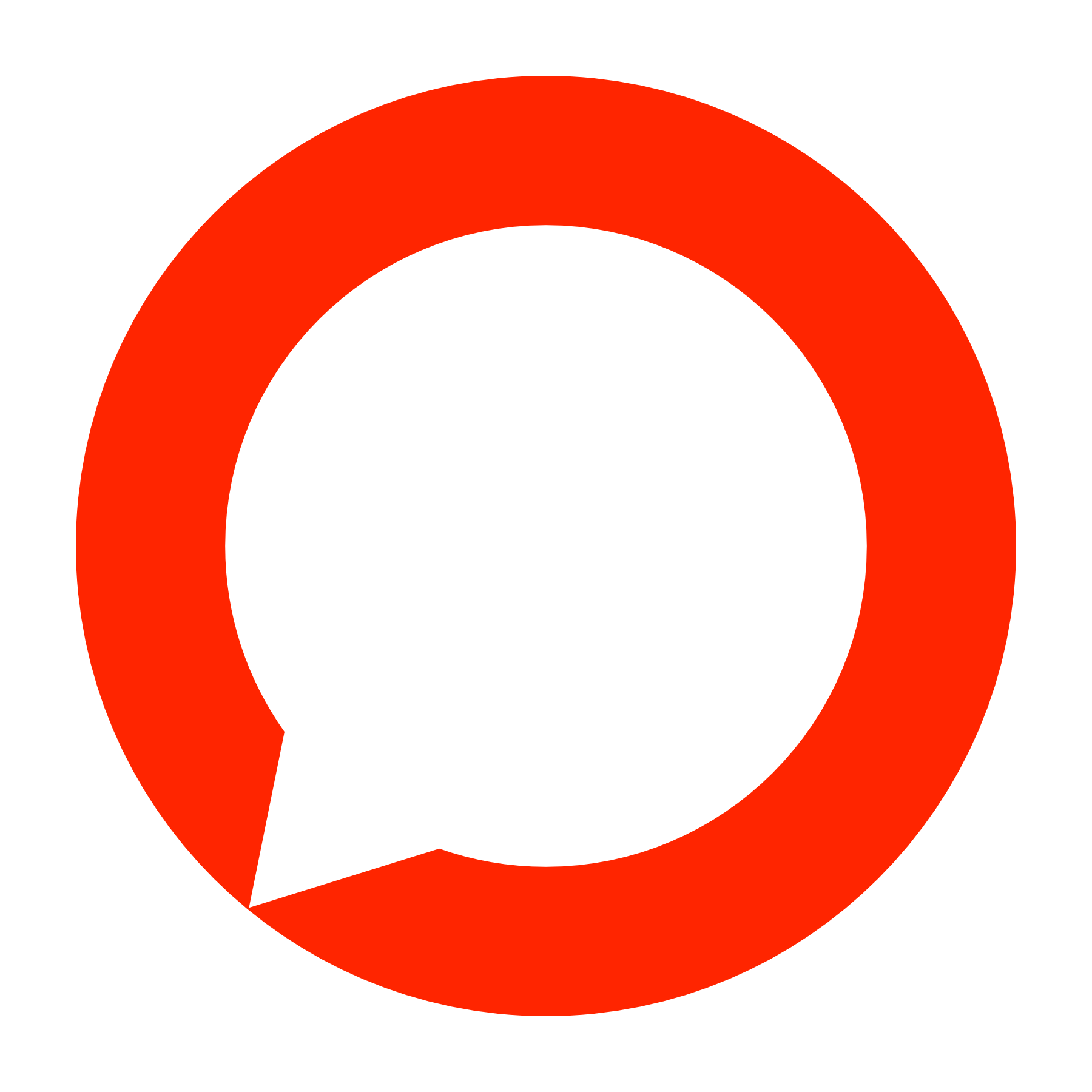Appearance
Identities
The Identities endpoint allows you to programmatically retrieve a list of approved sender names associated with your Cecula DartPro account. Approved sender names are required for broadcasting SMS, as they must first be validated and registered before they can be used.
Although you manually manage sender names from your application, this endpoint is particularly useful when developing applications where users need to select a sender name from an approved list. It also helps you ensure that the sender name chosen for sending an SMS has been properly registered and approved, reducing the likelihood of sending errors or failures.
Endpoint
- URL:
/sms/identities - Method: GET
Sample Request
bash
curl --location 'https://app.cecula.com/api/sms/identities' \
--header 'Authorization: Bearer YOUR_API_KEY' \
--header 'Content-Type: application/json'Sample Response
json
[
"Cecula",
"DartPro"
]The response returns a list of all approved sender names that the authenticated account can use for sending messages via the API.
Use Case
Developing SMS Applications: If your application allows users to select sender names for broadcasting SMS, this endpoint helps by providing a dynamic list of approved names. You can display this list to users, ensuring they only select valid sender names.
Cross-Checking Sender Names: Before sending an SMS, you can use this endpoint to verify whether the sender name chosen by your app or system is approved and valid, avoiding errors in delivery.
Registering Identities
Before you can use a sender name in any SMS broadcasts, it must be registered and approved by telecom providers. To register sender names:
Login to Cecula DartPro:
- Go to Cecula DartPro and log in with your credentials.
Navigate to "Identities":
- Once logged in, navigate to the Identities section in the dashboard.
Register a New Sender Name:
- Submit the sender names you intend to use. These sender names will be forwarded to telecom providers for approval.
Approval Process:
- Once the telecom providers approve the sender name, it will appear in your list of available sender identities.
Note: If the traffic is classified as financial or government-related, additional compliance steps may be required. In such cases, please contact Cecula support for further guidance.
By using this endpoint, developers can ensure their sender names are validated and avoid unnecessary message delivery issues.