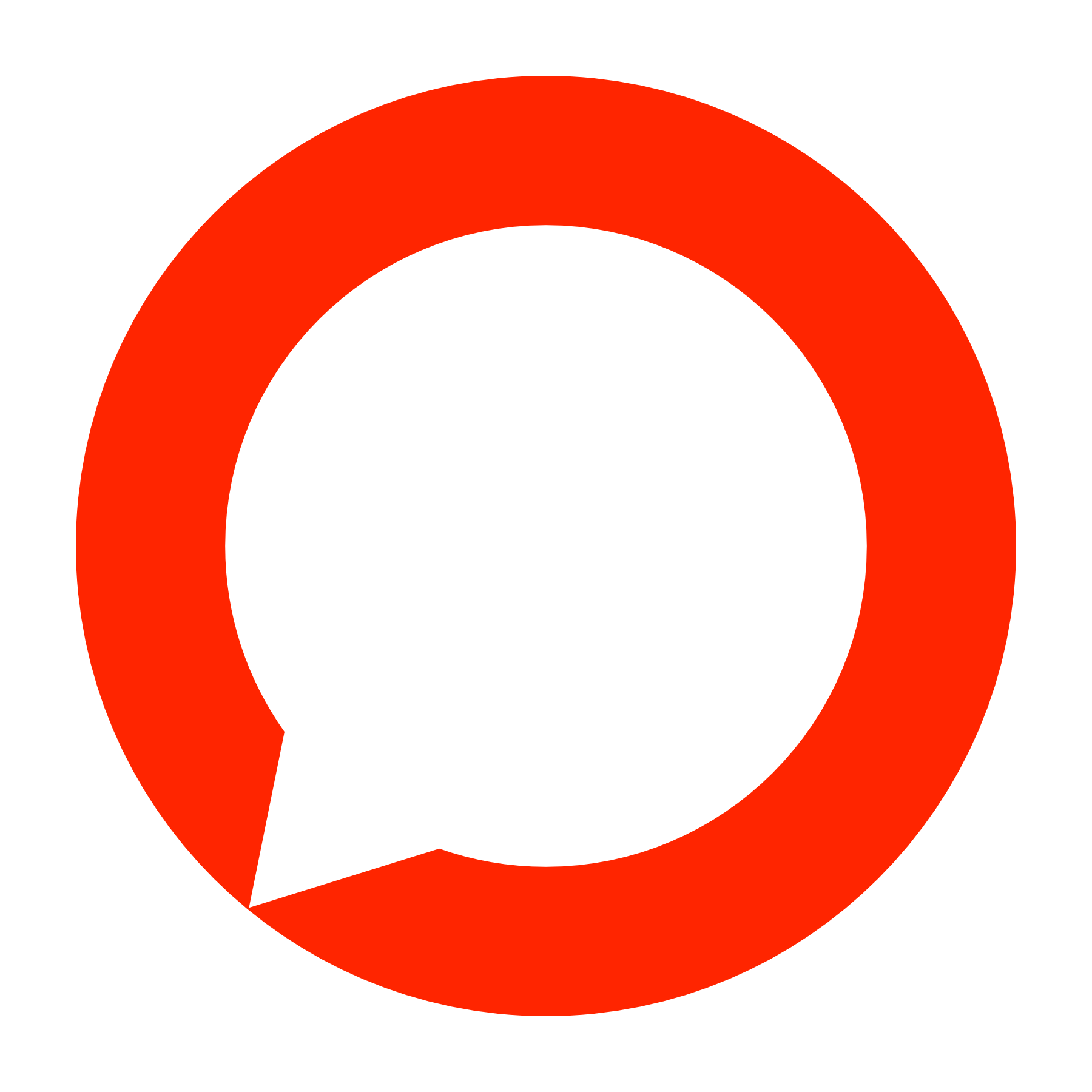Appearance
Responses
When working with the Cecula API, you will encounter two types of responses: HTTP Responses and SMS Broadcast Responses. Both play a crucial role in helping you understand the result of your API requests and guiding you on what to do next.
HTTP Responses
HTTP responses follow standard HTTP status codes and inform you about the overall result of your request, such as whether it was successful or if there were issues like incorrect parameters or authentication errors.
Some common HTTP responses include:
- 200 OK: The request was successful. Your API call was processed as expected.
- 400 Bad Request: There was an issue with the request, such as missing or invalid parameters.
- 401 Unauthorized: Authentication failed. You may have missed the
Authorizationheader or used an invalid API Key. - 403 Forbidden: You don't have permission to access this resource. Check your API Key or permissions.
- 404 Not Found: The requested resource was not found. Double-check your endpoint or resource ID.
- 500 Internal Server Error: Something went wrong on the server's end. Try again later or contact support.
For a deeper dive into how to handle each response, see the full guide on HTTP Responses.
SMS Broadcast Responses
SMS Broadcast API responses provide detailed information on the status of your SMS broadcast requests. These responses come with specific codes that help you track message delivery, troubleshoot errors, or adjust your request.
- 1801 Message Received: Your message is being processed. Log the
idto track delivery status. - 4001 Sender Name is Missing: You need to add an approved sender name in your request JSON.
- 1806 Invalid Recipients: The mobile number provided is invalid; check and correct the number format.
Full details on all the SMS Broadcast API responses can be found here.