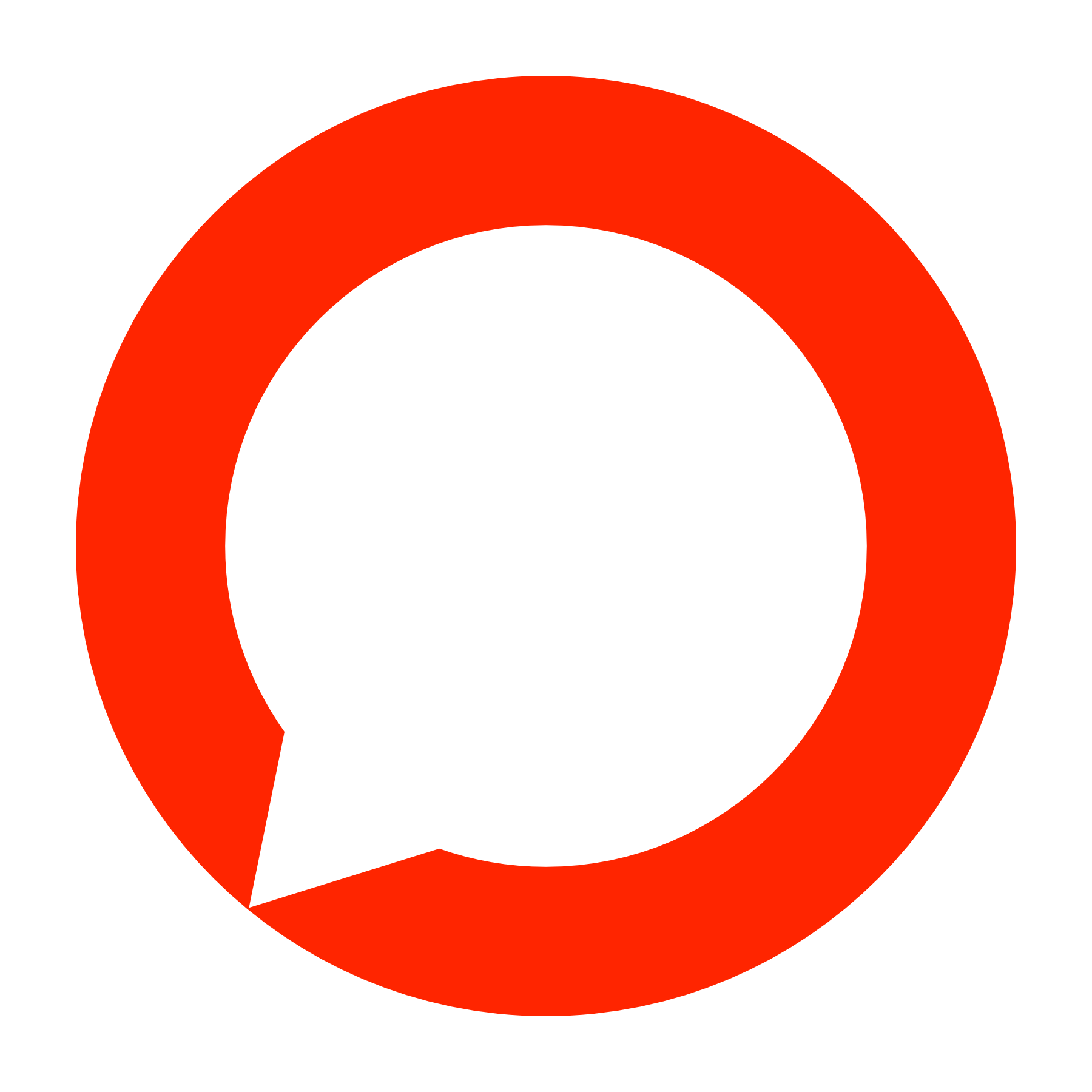Appearance
Introduction
Meet Cecula SMS Messaging API! This documentation is your guide to integrating robust SMS messaging and contacts management functionality into your applications. Our API is designed to provide seamless functionality for sending, managing, and tracking SMS messages, while also enabling you to store, organize, and access contact data for efficient communication workflows.
Check your SMS balance. Fetch your approved sender names. Send bulk or personalized messages. Take advantage of templates. Do anything and everything. Make the integration faster with our Libraries. And when you're done, we'll push the realtime delivery reports back to your server. With detailed endpoints and practical examples, this documentation is tailored to make your integration process smooth.
Let's dive right in!
Getting Started
To get started you need a Cecula Account. If you do not already have one, create an account now.
The Cecula Messaging API is designed with RESTful principles in mind. With this release we have narrowed our focus to just what is important.
Authentication
To access our API, you'll need to authenticate your requests using an API key. This key must be included in the Authorization header of each request. Proper authentication ensures secure access to our services. Learn how to obtain and use your API Key.
Base URL
The base URL is the starting point for all API requests. Ensure you use the correct base URL for your environment (e.g., development, production). The Base URL for Cecula API is
https://app.cecula.com/apiHTTP Methods Used
| GET | This method will be used to retrieve balance, contacts and identities. |
|---|---|
| POST | This method will be used to store data or broadcast message. |
| PATCH | This method is used to update data |
| DELETE | Used for delisting or deleting contacts. |
Request and Response Format
All requests and responses to and from our API are in JSON format. The Content-Type headers for responses will always be application/json unless otherwise stated. In addition to the authorization header, you want to add these additional headers to your requests.
json
{
"Authorization": "Bearer API_KEY",
"Content-Type": "application/json",
"Accept": "application/json"
}Understand the structure and format of the data you need to send or receive. This includes required fields and data types. See details on how to format your Standard SMS and Template SMS body.
Sample Code Snippets
To facilitate integration, this API documentation includes sample request code snippets in multiple programming languages:
- cURL: Direct HTTP requests through the command line.
- PHP: Uses the Guzzle HTTP Client for making requests.
- Python: Depends on the built-in
http.clientlibrary to handle HTTP requests. - Node.js: Utilizes the Axios library for promise-based HTTP requests.
- Java: Relies on the OkHttp library, known for its efficiency and ease of use in handling HTTP requests.
Each snippet demonstrates how to structure requests for this API in a way that leverages the most popular library in each language, ensuring straightforward and reliable integrations.
Responses and Error Handling
Our API returns specific status and error codes to indicate the result of your requests. Familiarize yourself with these codes and learn how to handle errors effectively. See HTTP Responses and SMS Broadcast Responses.
Security Considerations
Securing your API interactions is crucial. Follow best practices for handling API keys and securing data. See Guidelines
Additional Resources
We offer additional resources to assist with your integration, including SDKs, libraries, and code samples. Access Libraries